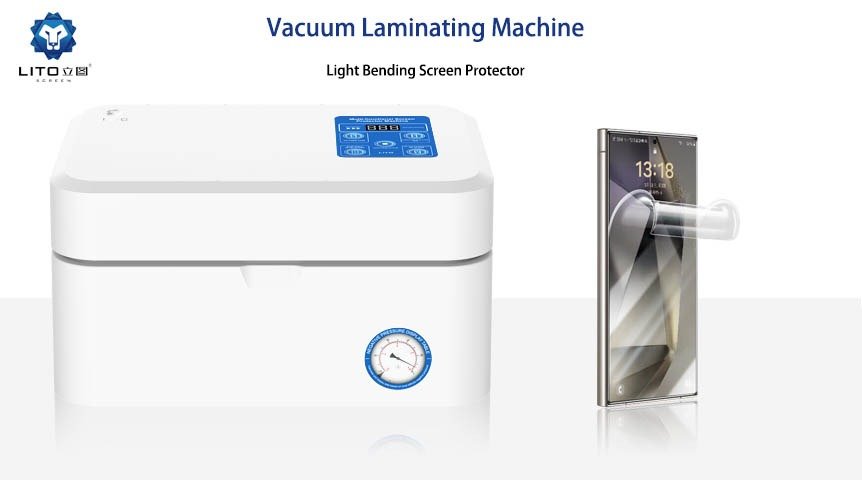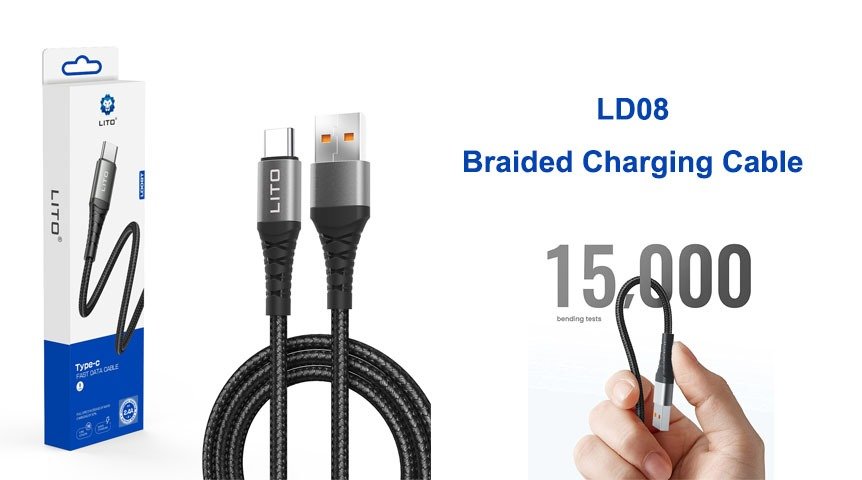Unboxing Auto UV TPU Hydrogel Sheet Screen Guard Mobile Phone Screen Protector Applicator Machine
Welcome to LITOBRANDZONE! Today, we’re unboxing and demonstrating the Lito Vacuum Laminating Machine, a must-have for anyone looking to apply a curved screen protector flawlessly. Stick around as we take you step-by-step through the entire process, ensuring your phone gets the best protection possible. Let’s get started!
Video Description for Lito Vacuum Laminating Machine – LITOBRANDZONE
Step 1: Unboxing
Show all the items included in the box.
Step 2: Preparing Tools
Prepare your screen protector tools: alcohol wipes (both dry and wet), phone, and curved screen protector.
Step 3: Starting the Application
Begin the application process by cleaning your phone.
Place your phone on the positioning device.
Align the screen protector with the positioning device’s four holes and gently pull out the dust removal strip.
Close the laminating machine cover.
Selecting and Starting the Machine
Select the appropriate working mode and press the button to start. (After the device starts, press the top cover for 2 seconds to ensure better adhesion.)
During Vacuuming
Start vacuuming to remove air bubbles and ensure adhesion.
Do not cut off power or interrupt the laminating process, as this may damage your phone.
Observe the negative pressure gauge.
Ensure that during the laminating process, the negative pressure gauge reads below -90 Pascal.
Completing the Application
Countdown finished.
Open the laminating machine.
Curved screen protector applied.
If you found this video helpful, please like and comment below.
Subscribe to LITOBRANDZONE for more tech tutorials and product reviews.
Hit the bell icon to stay updated with our latest uploads.